Have a question? Enter a search term. Or give us a call at 1-888-518-0818
This article will walk you through the powerful features of Merge Fields which are designed to simplify and personalize your communication processes. Merge Fields are placeholders that automatically populate information from specific records so you can send email and text messages in bulk without having to personalize each one individually.
Merge Fields can be used with any email or text template such as invoices, appointment reminders, and quotes. This article includes a list of Merge Fields you can use and where you can use them.
This image is a screenshot of an email template for Work Orders that are scheduled for tomorrow. You will see some text that is surrounded by {brackets}. These are Merge Fields. You can see Merge Fields for “Customer Full Name”, "Appointment Start and End Time", and "Employee Full Name".
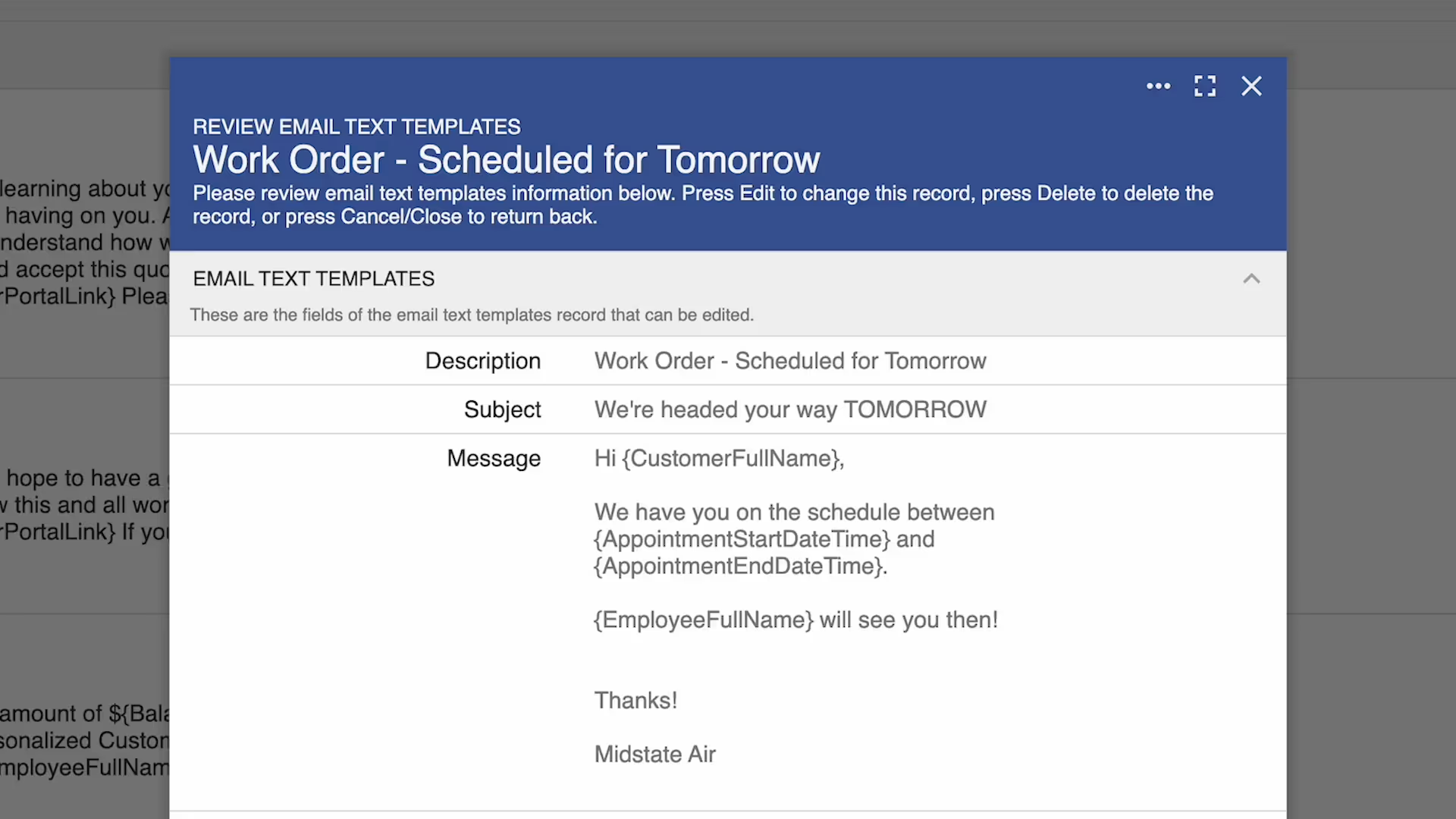
Smart Service Cloud will automatically pull the data from that appointment and insert it into the email message.

When you send the email either individually or in bulk, each customer will automatically receive a personalized message.

Learn how to create email and text message templates.
Below are the available Merge Fields. You can copy/paste them into your template from here. When selecting which Merge Fields to use, make sure that you only use Merge Fields from the appropriate group. For example, adding "quotes" Merge Fields to a template and using that template for an "invoice" email won’t work.
You can also add Merge Fields when creating your email templates by clicking on "Insert Field" on the bottom right of the window.
When selecting which Merge Fields to use, make sure that you only use Merge Fields from the appropriate group. For example, adding "quotes" Merge Fields to a template and using that template for an "invoice" email won’t work.
