Have a question? Enter a search term. Or give us a call at 1-888-518-0818
Smart Service Cloud has the option to enable tips, which is accessible via Administration > System Settings > Card Connect Merchant Services. There’s a slider here you’ll want to enable for the option to leave a tip to appear.

When you try to take a payment on an invoice, the “Tips” option will be displayed, which provides options for the tip amount and the tip total based on the amount.
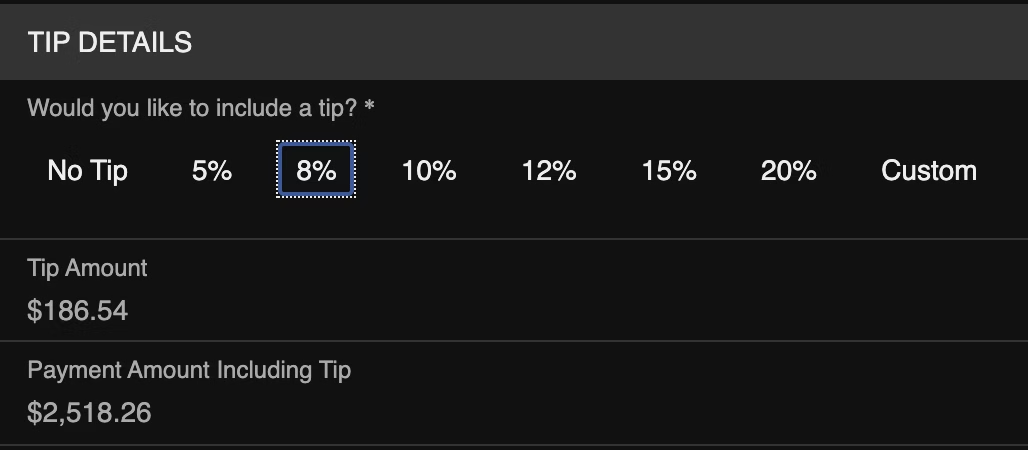
If a tip is added, your customer will notice a “Tip” line item automatically added to their invoice.