Have a question? Enter a search term. Or give us a call at 1-888-518-0818
“Service Agreements” is one of the main “Centers” which you can see at the top of your screen. Since these “Centers” are controlled by permissions, you may not be able to see this particular “Center” from all profiles. If you are missing one of these options, please contact your office administrator.
This article will cover the Service Agreement screen in-depth, not the process. Click on the link below to learn about The Service Agreement Process.
You have the option of viewing, “All” Service Agreements, “My” Service Agreements, or “My Team’s” Service Agreements, depending on the permissions and roles that you are given.

Most of the windows in Smart Service Cloud have a plus symbol at the bottom right-hand corner where you can create new Service Agreements, work orders, etc. If you click the plus symbol on the bottom-right of the screen, you can get started on creating a new Service Agreement.
You can search through your list of Service Agreements just like you can search through any other center in Smart Service Cloud. At the top right-hand corner, you have a magnifying glass where you can search for a certain customer’s service agreement. Click on the link below to learn more about our advanced search features.
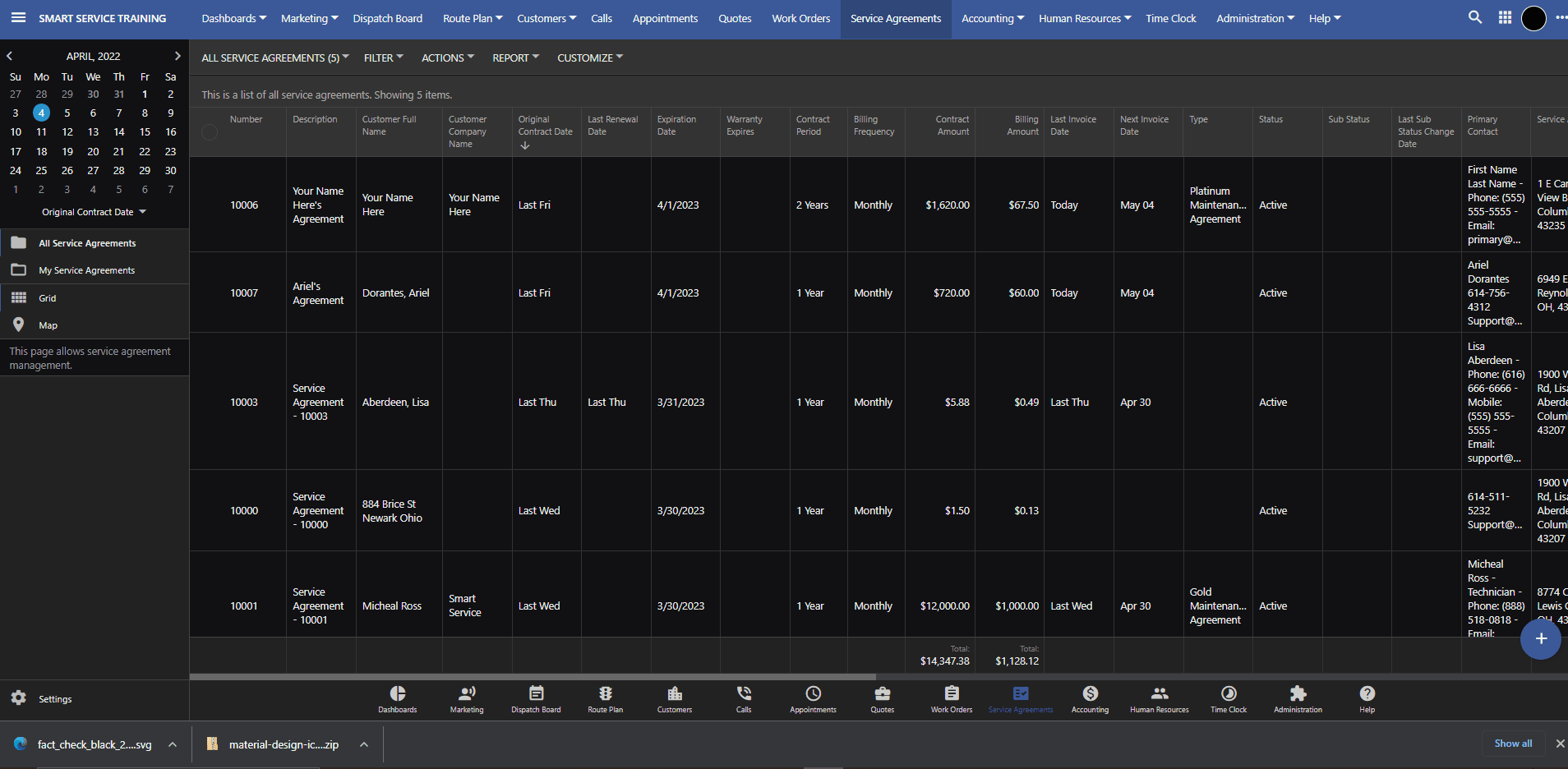
You can also filter the columns that appear in the window by clicking on them. From there, you’ll be provided with different options to choose from, depending on the type of data that column contains. Click the “Apply” button to apply your filter.


You can also filter the columns that appear in the window by clicking on them. From there, you’ll be provided with different options to choose from, depending on the type of data that column contains. Click the “Apply” button to apply your filter.
There are a lot of options when reviewing service agreements, not all of them are you likely to use. If you feel that the service agreement screen displays “too much” data, you can use the “Remove Fields” option shown below to remove excess fields from your view.
